Keep drivers after SYSPREP
Before running SYSPREP set the following registry key: HKEY_LOCAL_MACHINE\SOFTWARE\Microsoft\Windows\CurrentVersion\Setup\Sysprep\Settings\sppnp Create new DWORD with name “PersistAllDeviceInstalls” and set value to 1.
Microsoft Windows 7
Before running SYSPREP set the following registry key: HKEY_LOCAL_MACHINE\SOFTWARE\Microsoft\Windows\CurrentVersion\Setup\Sysprep\Settings\sppnp Create new DWORD with name “PersistAllDeviceInstalls” and set value to 1.
A quick tip to manually backup installed drivers on a Windows computer. Copy the following directories to a secondary drive (USB, etc.): – %systemroot%\System32\DriverStore\ – %systemroot%\System32\Drivers\ – %systemroot%\System32\DrvStore\ *not all installations will have this directory* – %systemroot%\inf\
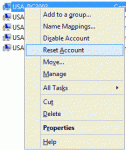
Occasionally a workstation, or sometimes even a member server, will give the error “The trust relationship between this workstation and the primary domain failed” when logging on to the computer. There are a few reasons why this error may occur, but in any case, there is a password mismatch between…

This is a very simple process to setup a scheduled task to restart your system. This process will work with Windows Server 2012R2/2012/2008R2/2008/2003. In the procedure we will use the Task Scheduler to run the shutdown.exe command. For a list of possible arguments for this command, visit the Microsoft TechNet…