Get Embeded Windows Key From UEFI BIOS
Run the following command from the Windows command prompt. wmic path softwarelicensingservice get oa3xoriginalproductkey
Microsoft Windows Operating Systems
Run the following command from the Windows command prompt. wmic path softwarelicensingservice get oa3xoriginalproductkey
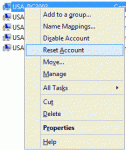
Occasionally a workstation, or sometimes even a member server, will give the error “The trust relationship between this workstation and the primary domain failed” when logging on to the computer. There are a few reasons why this error may occur, but in any case, there is a password mismatch between…

This is a very simple process to setup a scheduled task to restart your system. This process will work with Windows Server 2012R2/2012/2008R2/2008/2003. In the procedure we will use the Task Scheduler to run the shutdown.exe command. For a list of possible arguments for this command, visit the Microsoft TechNet…
Snapshots may fail if a VSS writer is in a failed state. To determine which VSS writer(s) is the culprit, run the following command from an elevated command prompt: vssadmin list writers Find the failed VSS writer(s) using the command’s output, then restart the corresponding Windows Service. Run the VSSAdmin command…